Home > Help Center > How to Use the Clip Creator
How to use the Clip Creator
Get started creating clips in the Clip Creator. Learn how to make a clip, process clips, utilize the timeline, export processed clips and more.
Learn how to use the Clip Creator
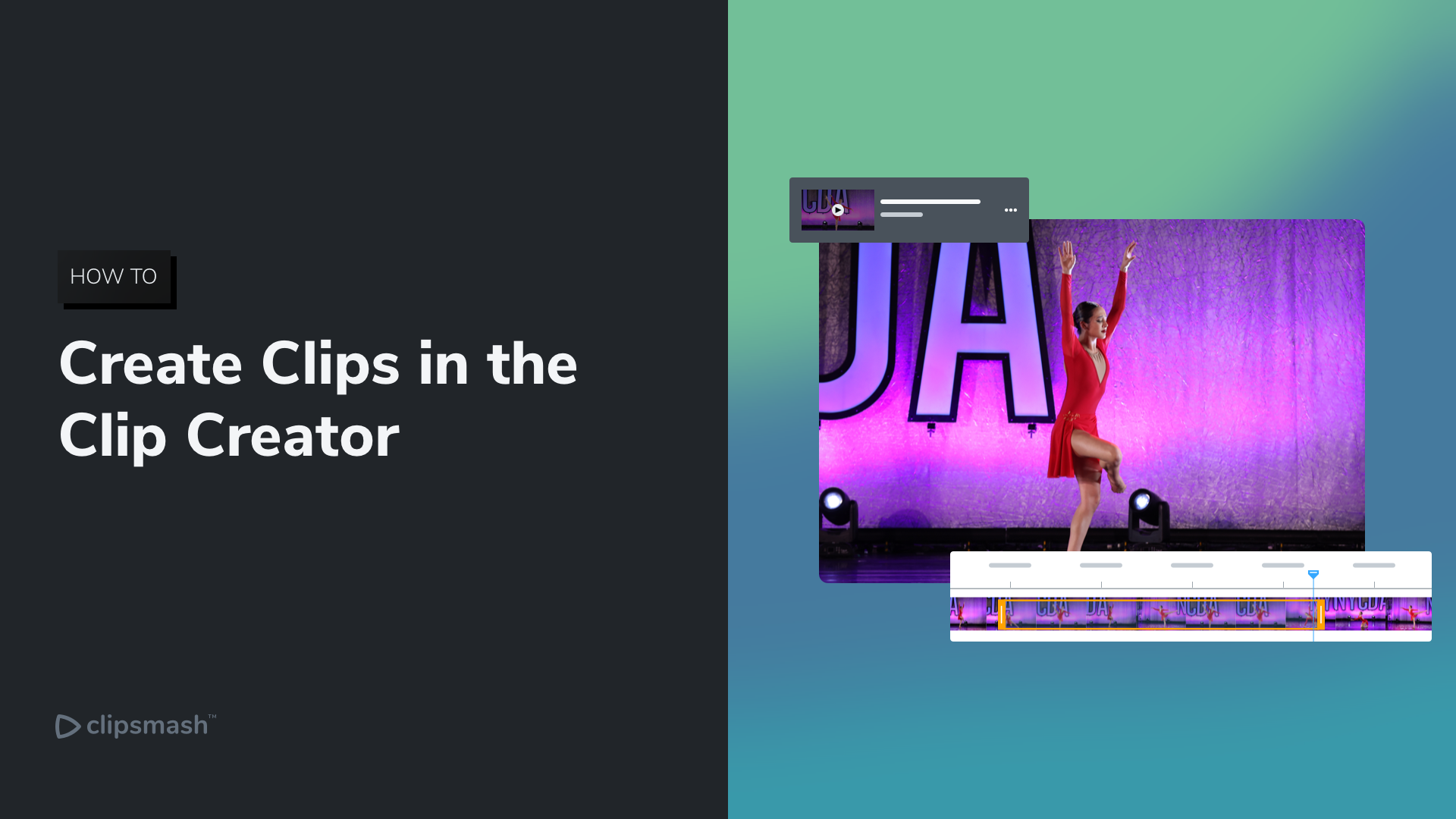
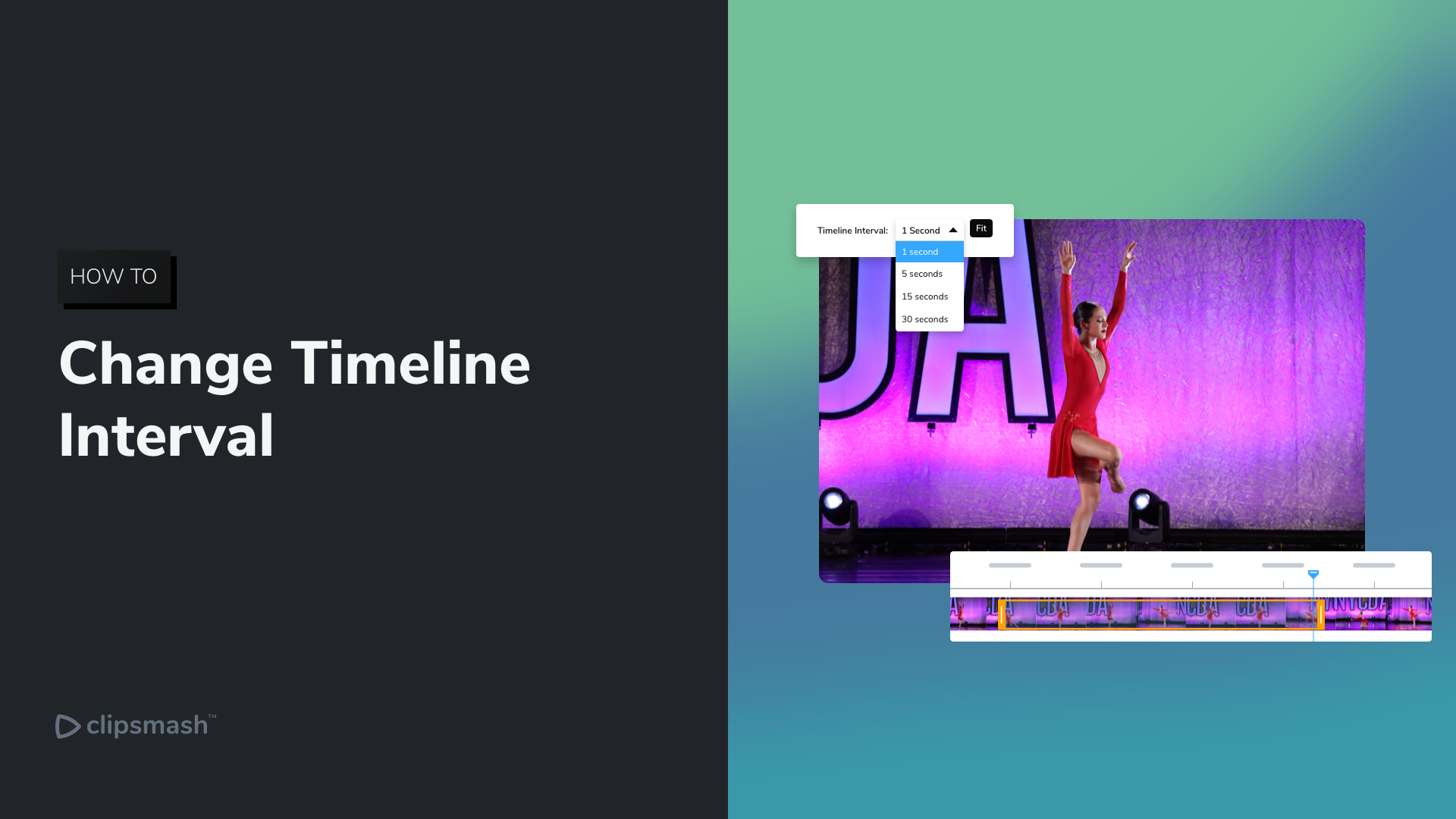
Change the Timeline Interval
Learn about the timeline and how to change the interval
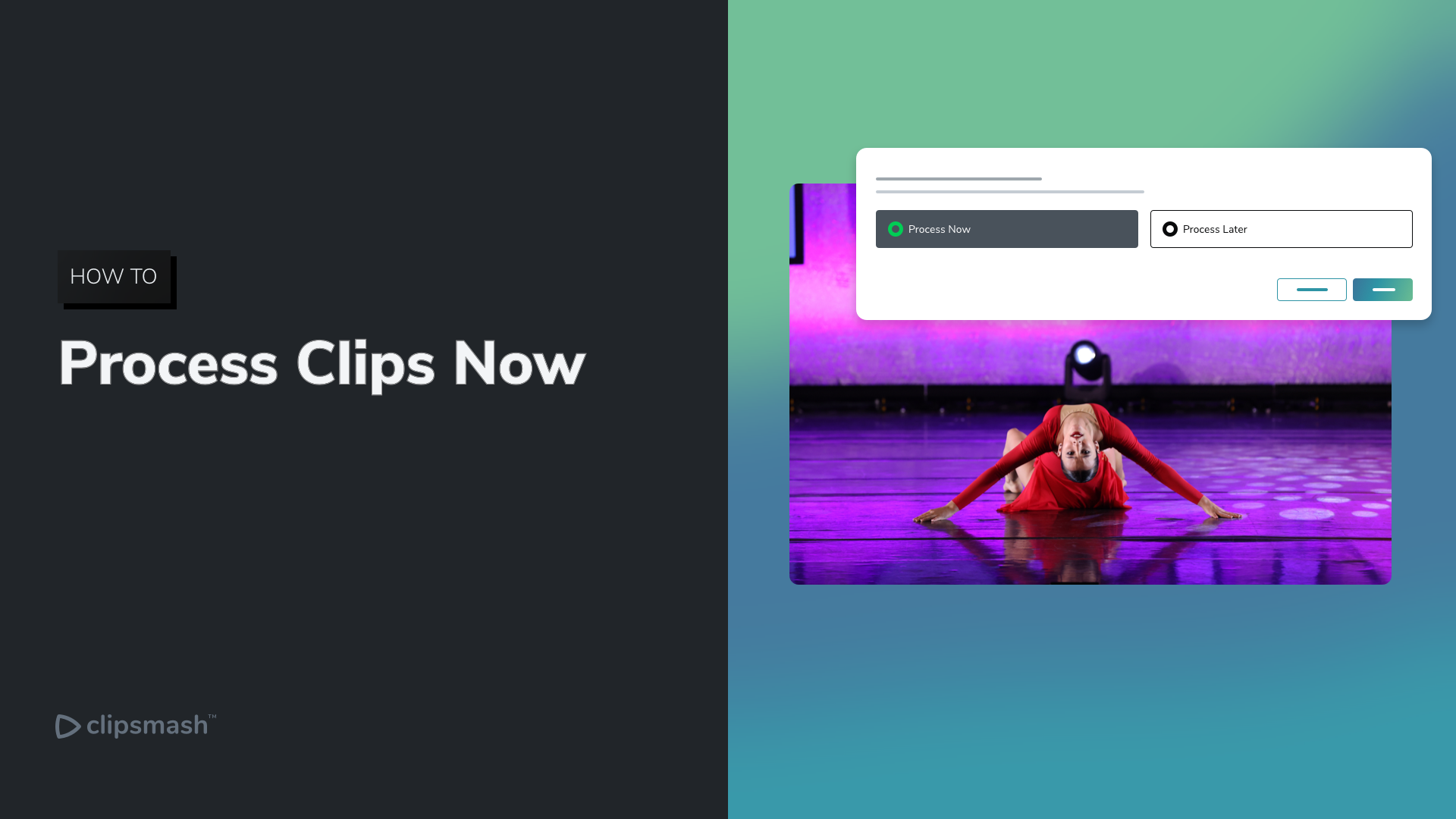
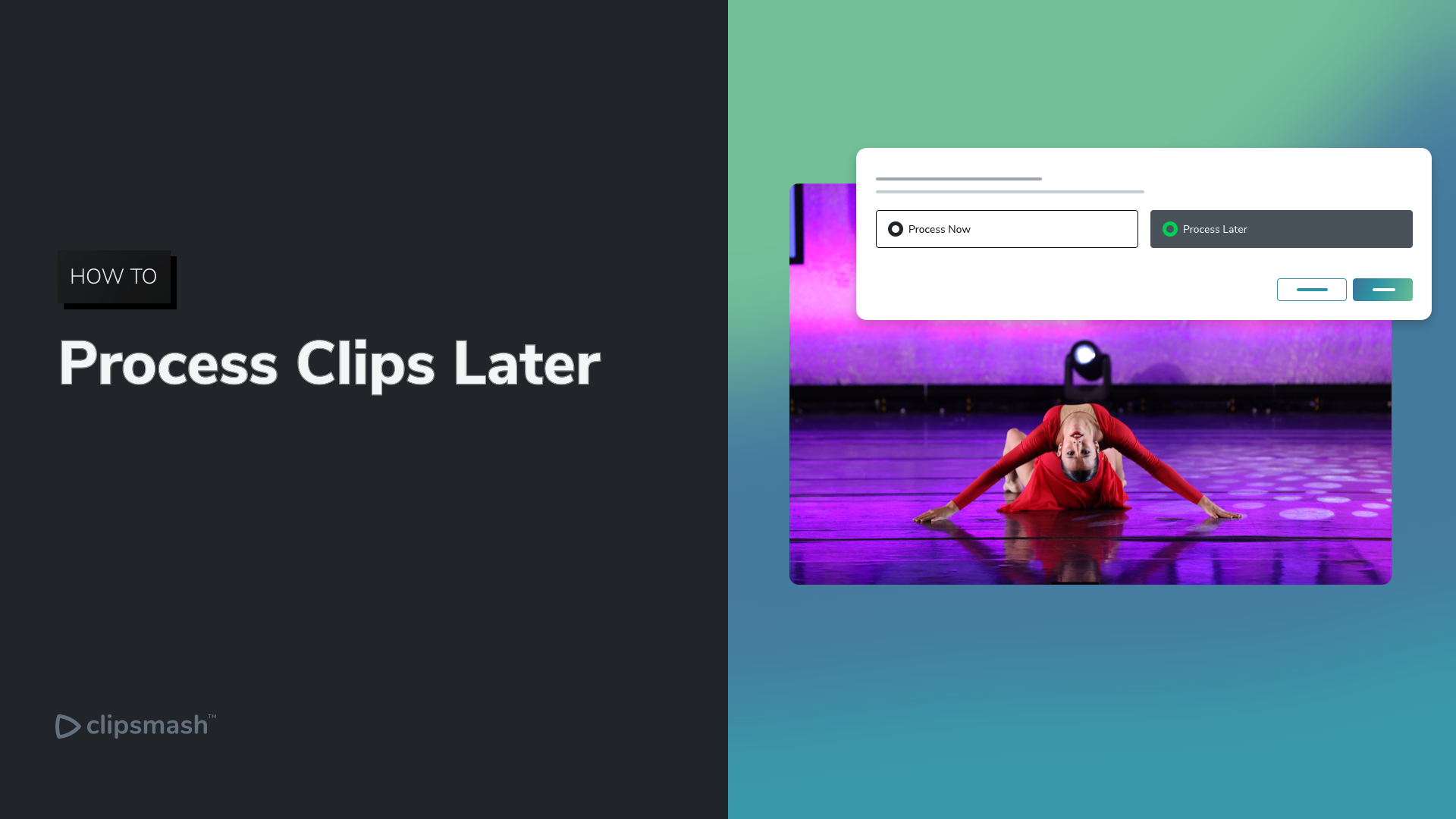
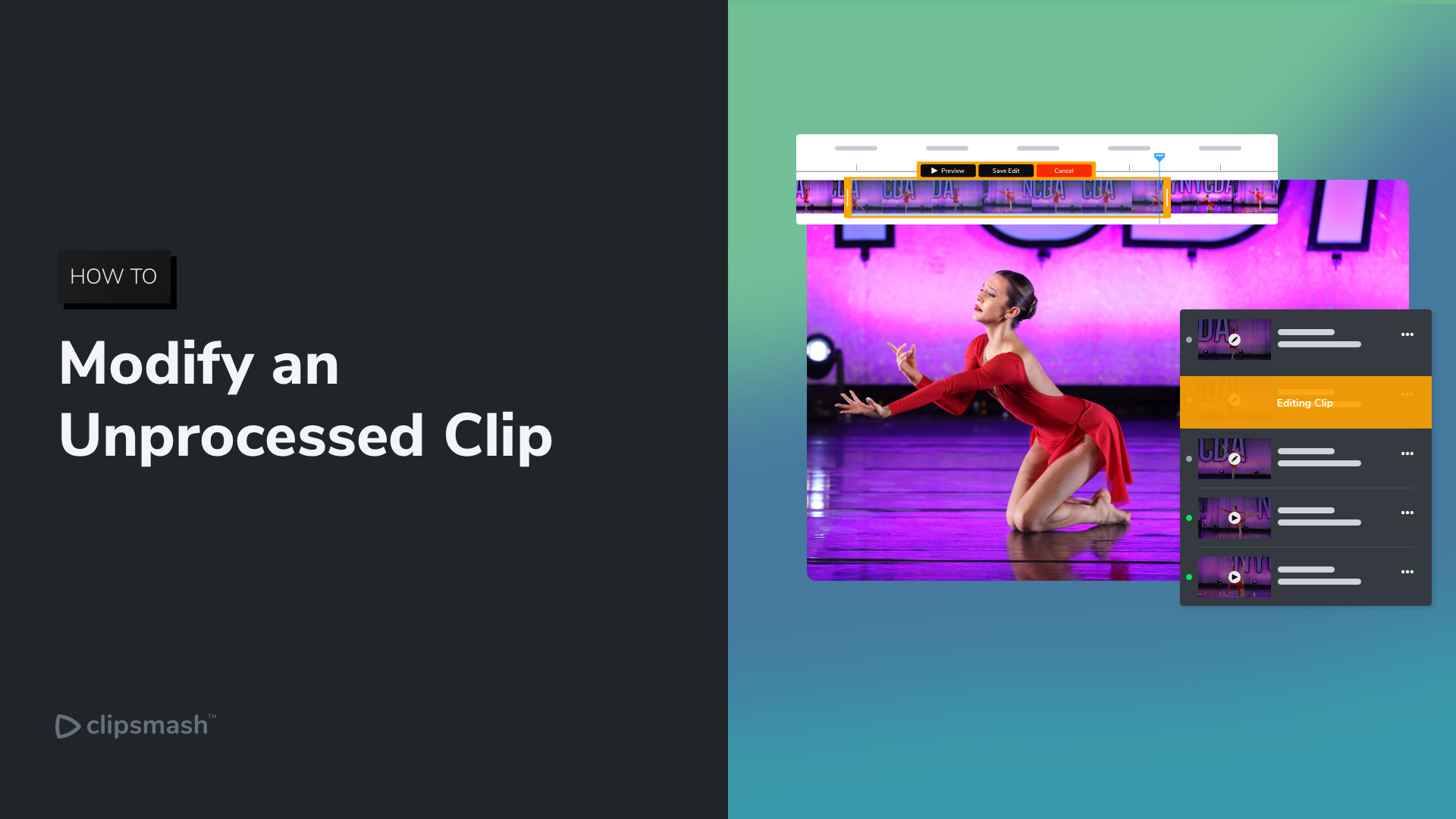
Modify an Unprocessed Clip
Learn how to modify a clip that hasn’t been processed
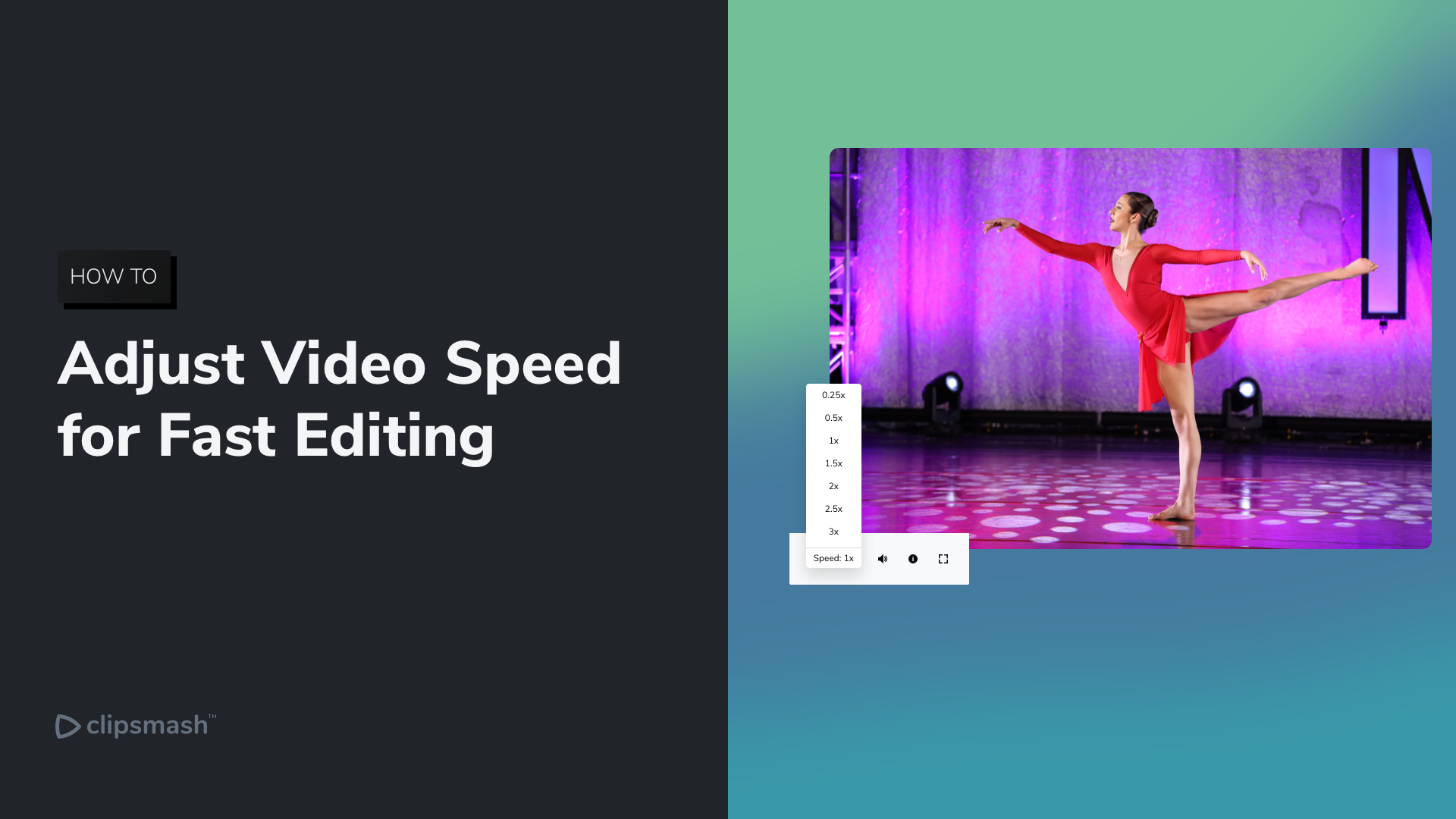
Adjust Playback Speed
Change the playback speed of your video while clipping
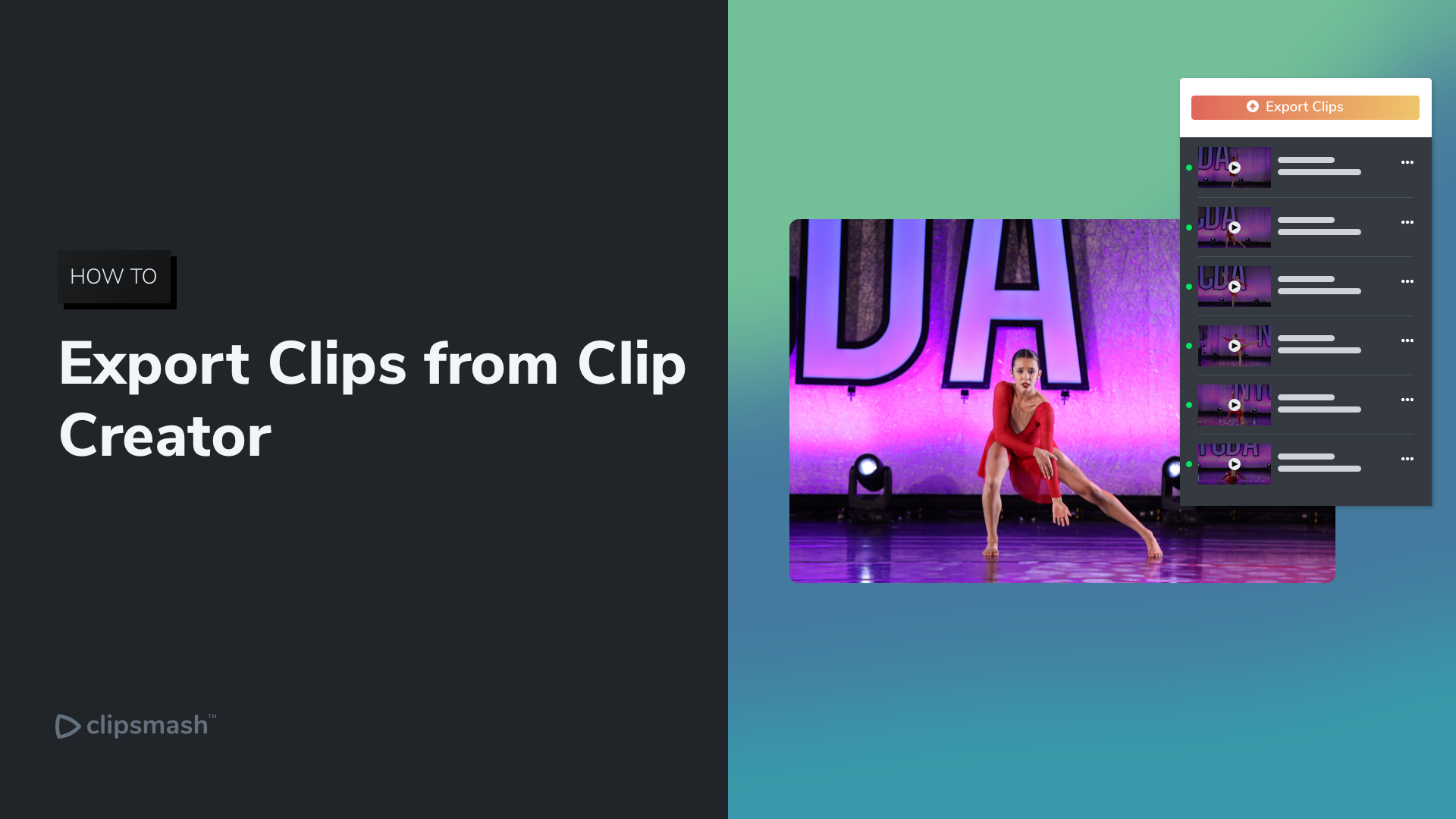
Export Processed Clips
Export all your unprocessed clips from the Clip Creator
Clip Creator FAQs
You can try Clipsmash for free for the first 7 days, no strings attached. We don’t ask for a credit card, we don’t put watermarks on your final output; when we say free, we mean it.
The simple answer is yes. We will prorate your purchase so your renewals are synced up to the renewal date of your first license purchased.
You can cancel at any time, but will continue to have access to Clipsmash and any releases available until the end of your billing cycle.
Yes, you will. You can also access receipts for all transactions in your account.
Your business is important to us, so please send us an email to support@clipsmash.io and we’ll respond during our working hours, (9:00AM to 5:00PM EST).
We definitely do not have any commercial stake in the videos you create. The ownership of any content will always be yours and solely yours.
Unfortunately not. However, you can easily transfer and activate your license key on a different computer. You will have to release it from one computer before you can install it on the next one. You can also transfer between computers that are on different operating systems.
Yes we do. We offer education plans for faculty wide use. Please contact sales via sales@clipsmash.io